From Docker to Kubernetes: Lessons Learned in Container Orchestration
Kubernetes: Powerful, But Not Perfect
Have you ever wondered how massive applications like Netflix and Spotify handle millions of users seamlessly? The secret lies in Kubernetes, and I’m here to guide you through it.
Why Isn't Docker Enough?

Docker revolutionized the way we think about application deployment by introducing containers. These lightweight, standalone environments make it easy to package applications with all their dependencies. But as I worked on larger projects, I encountered a few challenges:
Container Networking
Docker provides basic networking features, but as the number of containers grows, networking complexities increase.You Cannot Monitor Thousands of Containers by Yourself.
Load Balancing
Docker doesn’t offer built-in mechanisms for balancing traffic across multiple containers efficiently.For example, what if a large number of people suddenly start watching a newly released movie? You would have to manually configure or increase the number of containers, which is a cumbersome task.
High Availability and Recovery
Ensuring containers restart when they fail and maintaining application uptime is a challenge without additional tooling.Scaling Containers Manually
Imagine managing hundreds or thousands of containers manually—starting, stopping, and scaling them as traffic changes. It quickly becomes overwhelming.
While Docker is great for creating containers, it lacks orchestration features. It does not offer enterprise-level support. That’s where Kubernetes comes in.
Why Kubernetes?
Kubernetes, often abbreviated as K8s(8 refers to eight characters between k and s), is an open-source platform that automates the deployment, scaling, and management of containerized applications. Here’s why it’s a game-changer:
Automatic Scaling
Kubernetes can automatically scale your application based on resource usage and traffic patterns.Self-Healing
If a container crashes, Kubernetes automatically replaces it, ensuring your app stays online.For example, if a container goes down, it automatically starts a new one.
Load Balancing
Kubernetes distributes incoming traffic across containers, optimizing performance.Resource Management
It efficiently allocates system resources, preventing overuse and bottlenecks.Multi-Cloud and Hybrid Deployments
Kubernetes works across different cloud providers, enabling seamless multi-cloud strategies.
While Kubernetes has revolutionized container orchestration, it's not a silver bullet for all challenges in modern infrastructure. Recognizing this, the Cloud Native Computing Foundation (CNCF) continues to foster the Kubernetes ecosystem, focusing on building tools and fostering innovations that complement Kubernetes. Projects like Helm, Prometheus, and Linkerd exemplify how CNCF is driving advancements to address these gaps, ensuring the Kubernetes community evolves to tackle emerging challenges in cloud-native development.
Kubernetes Terminologies You Should Know
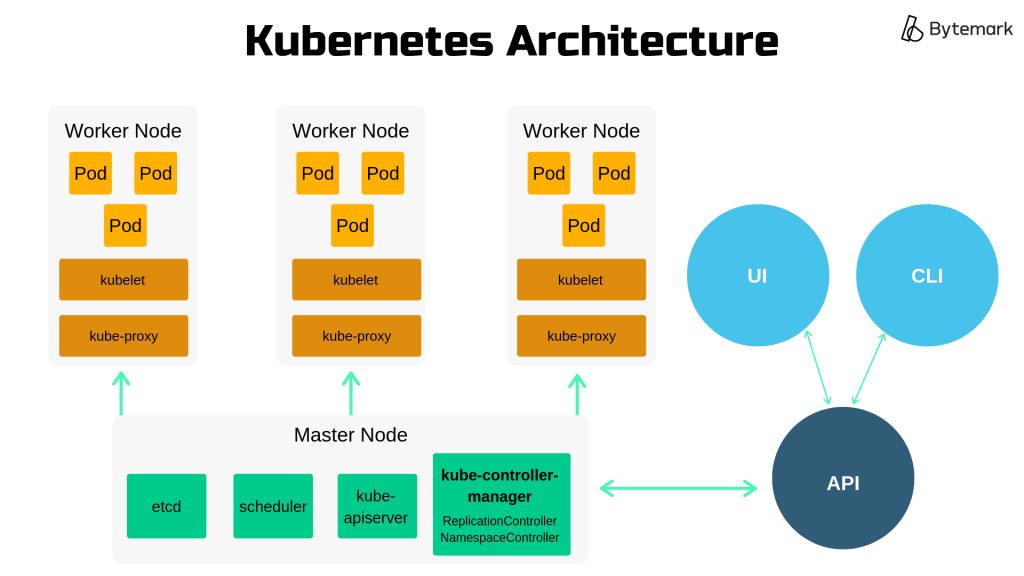
When I first started learning Kubernetes, I found its terminology a bit daunting. Here are the essential terms explained simply:
Pod
A pod is the smallest deployable unit in Kubernetes. It usually contains one or more tightly coupled containers.Node
A node is a machine (virtual or physical) where Kubernetes runs your pods.Cluster
A cluster is a collection of nodes managed by Kubernetes.Deployment
A deployment defines the desired state of your application, including how many replicas you need.Service
A service exposes your pods to the outside world or other pods within the cluster.ConfigMap
A ConfigMap stores configuration data, such as environment variables, separately from the application.Ingress
Ingress manages external HTTP and HTTPS traffic to your services.PersistentVolume (PV) and PersistentVolumeClaim (PVC)
These manage storage resources, allowing your applications to retain data even if pods are restarted.
Rest assured, we will explore these concepts with examples in a straightforward manner in upcoming articles.
In conclusion, transitioning from Docker to Kubernetes offers significant advantages for managing containerized applications at scale. While Docker excels at creating and running containers, Kubernetes provides the orchestration capabilities necessary for handling complex, large-scale deployments. With features like automatic scaling, self-healing, and efficient resource management, Kubernetes addresses the challenges of container networking, load balancing, and high availability.
